
How to Manage Multiple WordPress Websites
Perhaps you’re just getting started developing WordPress websites for clients, or maybe you’ve been doing it for years. Either way, it’s likely that you’ve found yourself managing multiple WordPress installations.
In this article, we’ll discuss some of the challenges of managing multiple websites and how to solve them by streamlining your workflow and task management.
Typical WordPress Site Management Tasks
With every WordPress installation, there are several tasks that need to be done at regular intervals to keep that site running smoothly.
- Regular backups
- Core software updates
- Plugin and theme updates
- Reviewing traffic and other stats
- Tracking hosting account performance
The Challenge of Multiple WordPress Site Management
This is where things can get dicey. Each of the tasks listed above takes a certain number of minutes or hours to complete. With every new site you manage, your available free time (for more client work) becomes less.
The problem with this, as you might imagine, is that at some point you’ll be unable to grow your freelance business. You’ll simply run out of time. However, you do have options that when implemented, can help to skyrocket your business.
Options for Growth
Depending on your individual business goals, you might consider one of the following options for growing your WordPress freelance business.
Hire People
This seems like an obvious choice and can take you from solo act to CEO but it may not be the right option for you. There are legalities involved with hiring others, even if you just consider them contractors. You’ll want to make sure to get advice from a professional before moving forward with this option.
One downside to hiring is that you’ll now be sharing a portion of your revenue with others, and that can force slower growth than continuing to go it alone.
Management Task Automation
In my opinion, the easiest way to manage multiple WordPress websites, and to scale your business, is by implementing automation into your website management system.
If you don’t already know, there are tools and services available in the WordPress space that help to streamline the once manual tasks of website management.
By automating all the tasks you can, you’re creating a middle ground of business growth. Once you’ve set this up and increased your monthly revenue, while still allowing time for new client projects, you can then take the next step of hiring contractors or employees more easily.
Automation Tools
The original multi-site management tool is ManageWP. This service allows you to connect multiple single WordPress installations to a one unified Dashboard. You have a single point-of-entry to get an overview of the status of all the sites you manage.
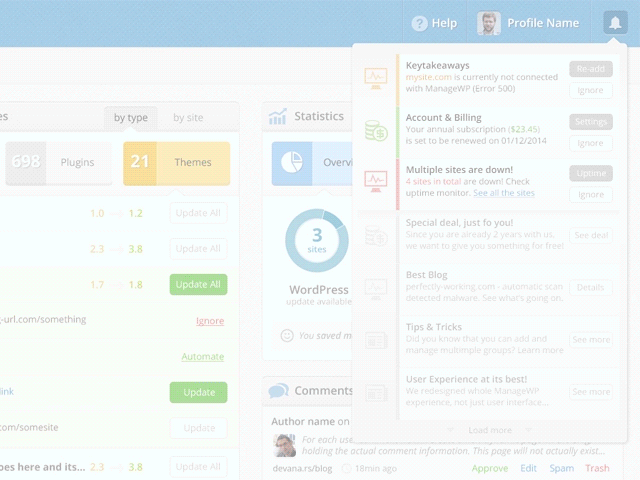
It’s not just an overview of your sites though. ManageWP allows you to take bulk actions on all those sites at once (or individually). This is where the automation and time savings really kick in.
Here are just a few things you can do with ManageWP.
- Trigger core, plugin and theme updates across multiple sites at one time.
- Bulk install or activate plugins.
- Cloud backups for each site (optional).
- Clone sites to a staging area, migrate to a new host, or to an existing site.
- Speed and performance benchmarking for each site.
- Uptime tracking (optional).
- Client reporting. This is by far my favorite feature. I used to do this manually for each client every month, which would take at least three full days (or 24 hours of lost billable time).
- …and much more you can learn about here.
If you’d like to see how others are using ManageWP to scale their businesses, have a look at the case studies here.





